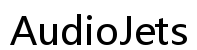How to Make Headphones More Noise Canceling with Foam
Introduction
Enhancing the noise-canceling capabilities of your headphones involves understanding and leveraging the power of materials like foam. Many audiophiles and regular users desire a more immersive auditory experience, free from external distractions. Foam, a versatile and affordable material, can significantly improve passive noise cancelation. This guide will walk you through the steps to make your headphones more noise canceling using foam, ensuring a serene listening ambiance.

Understanding Noise Cancelation
Active vs. Passive Noise Cancelation
Noise cancelation technology can be divided into two main categories: active and passive. Active noise cancelation (ANC) uses microphones and electronic circuitry to create sound waves that counteract ambient noise. On the other hand, passive noise cancelation relies on physical barriers to block out sound. This is where foam comes into play, providing insulation to reduce external noise.
Importance of Foam in Passive Noise Cancelation
Foam plays a crucial role in passive noise cancelation by acting as a barrier that absorbs and blocks sound waves. The right type of foam can enhance the sealing effect around your ears, minimizing sound leakage and preventing outside noise from entering. Utilizing foam can make even the simplest headphones perform like high-end noise-canceling models.

Selecting the Right Foam
Choosing the right foam is essential for effective noise cancelation and comfort. Understanding the different types of foam and their key features helps in making the best decision.
Types of Acoustic Foam
Various types of foam can be used for noise cancelation, each with its unique properties:
- Memory Foam: Conforms to the shape of your ears, providing superior comfort and sealing.
- Polyurethane Foam: Commonly used and relatively inexpensive, it offers decent noise reduction.
- Melamine Foam: Known for its excellent sound absorption capabilities but can be pricier.
Key Features: Density, Thickness, and Material
Selecting the ideal foam involves considering several key features:
- Density: Higher density foam tends to block more noise but may compromise comfort.
- Thickness: Thicker foam usually provides better noise cancelation but can make headphones bulkier.
- Material: The quality of the foam material impacts both durability and noise reduction efficiency.
When choosing foam inserts, balance these features to meet your needs for comfort and effectiveness.

Preparing Your Headphones
Before diving into the installation of foam inserts, some preparation steps are necessary to ensure a smooth process and optimal results.
Necessary Tools and Materials
Gather the following tools and materials for the installation process:
- Chosen foam inserts
- Scissors or a utility knife
- Adhesive or double-sided tape
- Small screwdriver
- Cleaning cloth
Safely Disassembling Your Headphones
To add foam inserts, you'll need to disassemble your headphones safely:
- Remove Ear Cushions: Start by gently pulling off the ear cushions.
- Open the Ear Cups: Using a small screwdriver, carefully unscrew and open the ear cups to access the internal components.
- Clean the Interior: Use a cleaning cloth to remove any dust or debris that may affect foam adhesion.
Taking these preparatory steps ensures a smooth installation process and better results.
Installing Foam for Noise Cancellation
Now that your headphones are prepared, you can proceed with installing foam inserts for enhanced noise cancelation.
Creating Foam Inserts
Crafting foam inserts involves precise measurements and cutting:
- Measure the Ear Cups: Use a ruler to measure the dimensions of your headphone ear cups.
- Cut Foam Pieces: Based on your measurements, cut pieces of foam to fit inside the ear cups snugly. Ensure the pieces are neither too thick nor too thin.
Attaching Foam to Ear Cups
Attaching the foam inserts to the ear cups requires careful application:
- Apply Adhesive: Spread adhesive or place double-sided tape around the edges of the foam pieces.
- Position the Foam: Carefully insert the foam into the ear cups, pressing firmly to ensure it adheres well.
- Reassemble Headphones: Once the foam is securely in place, reassemble the headphones by screwing the ear cups back together and reattaching the ear cushions.
Following these steps lets you maximize the noise-canceling benefits of your headphones.
Optimizing Noise Cancellation
To achieve the best noise isolation, you might consider combining foam with other materials and following some maintenance tips.
Combining Foam with Other Materials
For optimal noise isolation, consider combining foam with other materials:
- Velour or Leather Covers: Adding these covers over foam can improve comfort and seal.
- Rubber Gaskets: These can enhance the sealing effect around the ear cups.
Regular Maintenance Tips
Maintaining your foam inserts ensures longevity and consistent performance:
- Cleaning: Regularly clean the foam inserts to keep them free of dirt and sweat.
- Replacement: Foam inserts typically need replacing every 6-12 months, depending on usage frequency.
Proper maintenance keeps your headphones in top condition and maintains optimal noise cancelation.
Conclusion
Incorporating foam into your headphones can significantly enhance noise cancelation. By understanding the importance of foam, selecting the right type, and following proper installation steps, you can create a more immersive listening environment. Don't overlook regular maintenance to ensure your headphones maintain their performance over time.
Frequently Asked Questions
Can I use any type of foam for noise cancelation?
Not all foam types are effective for noise cancelation. Acoustic foam, memory foam, and melamine foam are recommended for their superior sound insulation properties.
How often should I replace the foam inserts?
Foam inserts typically last between 6-12 months. Regularly inspect them for wear and replace them as needed to maintain optimal performance.
What if I still hear noise after adding foam?
If you still hear noise after adding foam, consider additional measures like improving the ear cup seal or combining foam with other noise-canceling materials such as velour covers or rubber gaskets.