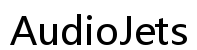Can You Use Router LAN as a Power Port?
Introduction
The function of router LAN ports extends beyond just network connectivity. A common question arises: can you use router LAN as a power port? This query often stems from the need for a more streamlined and efficient setup of networked devices. This blog aims to unravel the capabilities of router LAN ports regarding power delivery, focusing on a technology known as Power over Ethernet (PoE).
We'll cover the basics of LAN ports, explain PoE, dive into the actual feasibility of using LAN as power ports, and provide practical setup guides. By the end, you'll have a clear understanding of whether or not your router can serve dual purposes and know the alternatives if it can't.

Understanding Router LAN Ports
Router LAN ports, also known as Ethernet ports, serve as the primary interface for connecting wired devices to a network. Typically, these ports ensure data transfer between the router and connected devices, such as computers, printers, and smart home gadgets.
Unlike their counterparts, the WAN (Wide Area Network) ports, LAN ports focus solely on local area networking within homes or small business spaces. Each port supports the high-speed data transfer needed in today's connected world. Consumers often prioritize the number of LAN ports a router offers, as this determines the number of wired devices that can be part of the network.
However, it's crucial to remember that standard LAN ports mainly facilitate data transmission. They do not inherently supply power to connected devices unless they employ specific technologies designed to provide power, such as Power over Ethernet (PoE), which we will delve into next.
What is Power over Ethernet (PoE)?
Power over Ethernet (PoE) is an innovative technology that enables the delivery of electrical power along with data over standard Ethernet cables. This technology eliminates the need for separate power cords, streamlining setup and reducing clutter. Network devices such as IP cameras, VoIP phones, and wireless access points commonly benefit from PoE.
PoE transmits power through the same twisted-pair cabling that carries data. It achieves this via two integral standards: IEEE 802.3af and IEEE 802.3at. The former supports power delivery up to 15.4 watts per port, adequate for many low-power devices. The latter, IEEE 802.3at, better known as PoE+, provides up to 25.5 watts, catering to more power-hungry devices.
Employing PoE simplifies installations and enhances network flexibility, proving especially useful in locations where power outlets are limited or non-existent. Modern PoE standards offer safety features to ensure only compatible devices receive power, preserving equipment integrity.
Can Router LAN Ports Be Used as Power Ports?
The possibility of using router LAN ports as power ports depends significantly on whether the router supports PoE. Routers without PoE capabilities inherently lack the ability to supply power through LAN ports. Therefore, standard non-PoE routers cannot serve as power sources.
To utilize LAN ports for power, you need a router that explicitly supports PoE. Such routers are relatively rare and generally found in enterprise-level equipment rather than consumer-grade devices. Alternatively, PoE injectors or switches can work alongside routers to provide the power supply functionality needed.
Here’s a breakdown of the main points:
- Standard LAN Ports: These only provide data transfer and cannot supply power.
- PoE-Enabled Routers: Specially designed to deliver power via LAN ports, ideal for integrated setups.
- PoE Injectors/Switches: External devices that can introduce power into the network, enabling non-PoE routers to power PoE-compatible devices.
Thus, while not all routers allow LAN ports to double as power ports, the right equipment can enable this functionality.
Practical Guide to Using PoE with Routers
If you have a PoE-enabled router or plan to use a PoE injector/switch, follow this practical guide to set up and maximize its benefits.
Necessary Equipment and Components
- PoE-Enabled Router or a standard router paired with a PoE Injector/Switch
- PoE-Compatible Device (e.g., IP cameras, VoIP phones)
- Cat5e or Cat6 Ethernet Cables for connectivity
- Power Supply (for the router or PoE injector/switch)
Step-by-Step Setup Guide
-
Connect Your Router: Ensure your router is connected to the internet and turned on.
-
PoE Injector/Switch Setup (if using one):
- Plug the power cord into the PoE injector/switch.
-
Connect the Ethernet cable from the router’s LAN port to the injector's input port.
-
Device Connection:
- Connect the Ethernet cable from the injector/switch output port (PoE port) to the PoE-compatible device.
-
If using a PoE-enabled router, connect the Ethernet cable directly from the router’s PoE LAN port to the device.
-
Verify Connections:
- Power the PoE device on and check for network connection indicators.
Testing and Troubleshooting
- Device Compatibility: Ensure that your device is PoE-compatible.
- Check Cables: Use high-quality Cat5e/Cat6 cables.
- Power Issues: Verify the power rating compatibility between the injector/switch and your device.
- Connection Indicators: Look for lights or other indicators on the PoE device and injector/switch to confirm a successful connection.
Challenges and Considerations
Using PoE presents several challenges and considerations. Firstly, not all routers come with PoE support, leading to additional investments in PoE injectors or switches. Compatibility issues may arise, necessitating thorough checks on supported standards (IEEE 802.3af, IEEE 802.3at). Cable quality is paramount; substandard Ethernet cables can hinder performance and power delivery.
Moreover, power limitations must be accounted for. PoE injectors/switches have maximum power capacities. Overloading them with too many devices can lead to inefficiencies or potential equipment damage. PoE solutions may also be more complex to troubleshoot, requiring both networking and electrical understanding.
Ultimately, consider the long-term scalability and maintenance requirements when opting for a PoE setup.
Alternative Methods to Power Devices
If your router doesn’t support PoE and acquiring the necessary PoE equipment isn't viable, consider these alternatives:
-
Using Power Adapters: Most network devices come with power adapters. These remain a tried-and-true method for powering devices.
-
USB Power: For devices with lower power needs, USB power can be an efficient alternative, provided the router has USB ports.
-
PoE Splitters: These devices can convert PoE to a non-PoE setup by splitting the power and data. This allows using non-PoE devices with PoE injectors/switches.

Conclusion
While not all routers can use LAN ports as power ports, understanding PoE and its practical applications opens up numerous possibilities for powering network devices through a streamlined setup. Be sure to weigh the benefits and challenges, consider alternatives, and enjoy a decluttered, efficient network environment.
Frequently Asked Questions
Can all routers use PoE?
No, only routers specifically designed with PoE support can use PoE. Most consumer-grade routers do not have this capability, requiring PoE injectors or switches for power delivery.
Is it safe to power devices through a LAN port?
It is safe if your router or network setup is PoE-enabled and the connected devices are PoE-compatible. Both the power source and device must comply with PoE standards to ensure safety and efficiency.
What are the alternatives if my router doesn't support PoE?
Consider using power adapters, USB power for low-consumption devices, or PoE splitters if your setup involves both PoE and non-PoE devices. These alternatives provide flexibility and can be more cost-effective.