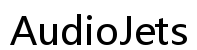Understanding and Resolving iPhone 15 Pro Overheating Issues in 2024
Introduction
The iPhone 15 Pro, with its advanced features and capabilities, stands out as a marvel of modern technology. However, many users have reported facing overheating issues which could potentially hamper the performance and longevity of their device. This guide provides a comprehensive exploration into the common triggers of overheating, immediate actions to cool down your iPhone 15 Pro, long-term measures to prevent overheating, and identifying the right moment to reach out for professional support. Dive in to ensure your iPhone remains cool and functions optimally.

Common Causes of Overheating in iPhone 15 Pro
Understanding why your iPhone 15 Pro tends to overheat is fundamental to finding a resolution. Several factors can contribute to overheating:
- Software issues: Running multiple applications simultaneously, having numerous background processes, and encountering software glitches can cause significant heat buildup in the device.
- Heavy usage: Engaging in intensive activities such as gaming, video editing, or streaming can generate excessive heat.
- Environmental factors: Using your iPhone in conditions of high temperature or under direct sunlight can add to overheating.
- Battery Health: A deteriorating battery or improper charging habits can also escalate heat production.
Gaining insight into these causes enables more targeted interventions and risk mitigation.
Immediate Steps to Cool Down Your iPhone 15 Pro
When your iPhone 15 Pro starts overheating, taking immediate action is crucial to prevent damage:
Turning Off Unnecessary Features
Deactivate features like Bluetooth, Wi-Fi, and Location Services when they are not in use. This action reduces the processor load and helps alleviate heat buildup.
Optimizing Settings to Reduce Heat
Adjust your phone settings by: - Lowering the screen brightness. - Disabling background app refresh. - Utilizing Low Power Mode to limit performance and decrease heat generation.
Safe Charging Practices
Avoid using your iPhone while it is charging. Always opt for Apple-certified chargers and cables to prevent overheating caused by incompatible accessories.
Long-Term Solutions to Prevent Overheating
While immediate measures can help, adopting long-term practices ensures that your iPhone 15 Pro remains cool:
Regular Software Updates
Stay updated with the latest iOS versions. Apple continuously enhances the software to boost performance and fix bugs that might cause overheating.
Using Approved Accessories
It is important to use Apple-approved accessories. Uncertified chargers and cases might fail to meet safety standards, thereby contributing to heat issues.
Proper Storage and Usage Habits
Avoid exposing your iPhone to extreme temperatures. Refrain from using it under direct sunlight or leaving it in a hot car. Additionally, remove cases during charging to ensure proper ventilation.

When to Seek Professional Help
If the overheating problem persists despite following these measures, it may be essential to seek professional assistance:
Identifying Hardware Defects
Ongoing overheating may signify hardware deficiencies. Faulty batteries, damaged components, or manufacturing defects could be underlying causes.
Apple Support and Repair Options
Reach out to Apple Support for diagnostics and repairs. Apple Authorized Service Providers can replace faulty parts and resolve persistent issues effectively.

Conclusion
Keeping your iPhone 15 Pro at a safe operating temperature is crucial for its longevity and continued performance. Understanding the reasons behind overheating and implementing suitable measures can prevent severe complications, ensuring your device remains in optimal condition. Should persistent issues arise, do not hesitate to contact professional services for assistance.
Frequently Asked Questions
Why does my iPhone 15 Pro overheat when charging?
Overheating during charging can result from using non-certified chargers, charging the device in a warm environment, or using it heavily while charging.
Can a protective case cause my iPhone 15 Pro to overheat?
Yes, some cases can trap heat. Using a case designed for proper ventilation can help prevent overheating.
How can I tell if my iPhone's overheating is due to a hardware issue?
If your iPhone continues to overheat despite following all preventive measures, or if you notice performance degradation alongside overheating, it could be a hardware issue requiring professional assessment.